2024.08.27
This release includes some new features, improvements and bug fixes.
Console
Authorize Company SCAC
You can now authorize your fleet equipment for use by other registered companies. To do this, go to the Security App and select Authorize Company to see a list of all authorized equipment. You can select the equipment and authorize it for another company by providing geofences and a valid authorization time window.
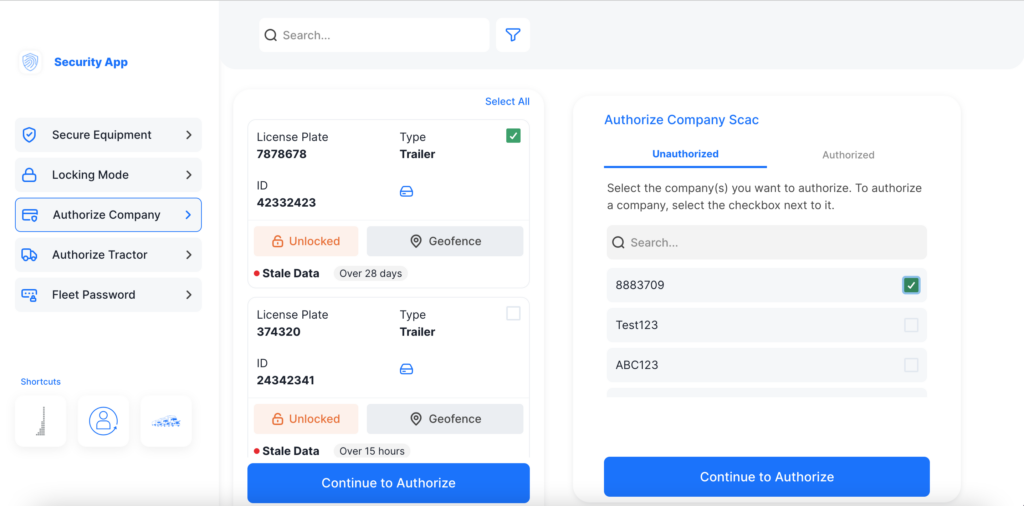
Authorize Tractor
We have updated the user interface for a better experience. In the Security App, select Authorize Tractor to see the updated user interface. This feature allows you to authorize tractors in your fleet for use with selected equipment. The update also provides a list of tractors that are not yet authorized under the Unauthorized tab and allows fleet managers to view all authorized tractors in a separate tab.
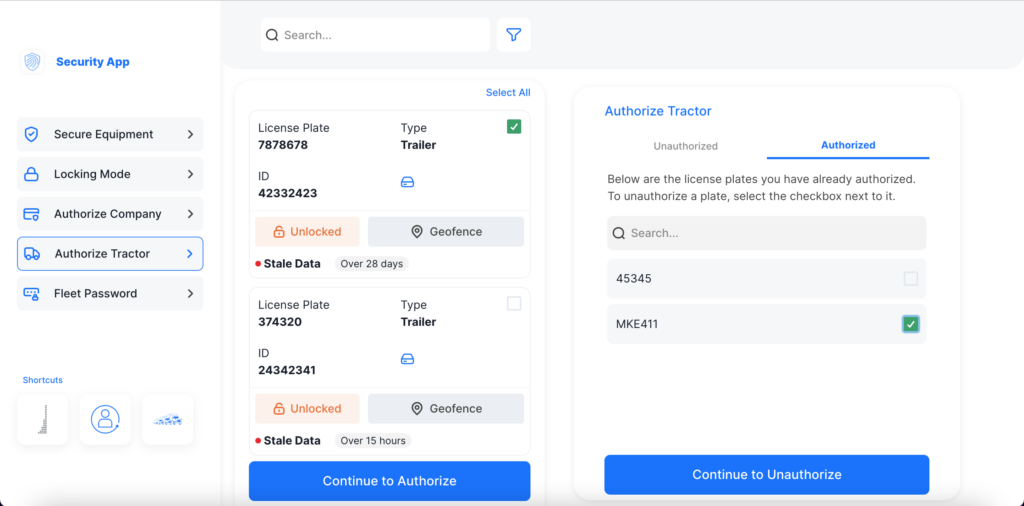
Authorize in Safe Zones
We have enhanced the user interface for a better experience. To see the updated UI, go to the Security App and select Locking Mode.
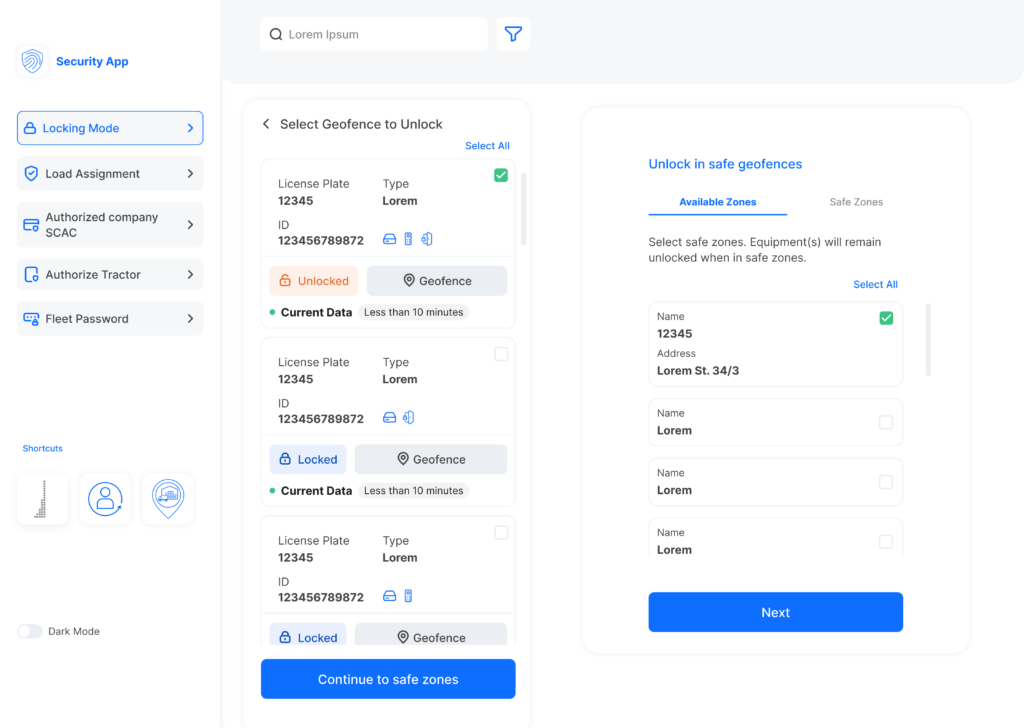
Driver App
Automatic Unlock Mode (Auto Fob)
Auto Fob feature has a new reimagined clean UI. You can now automatically unlock your authorized trailer with greater flexibility. With the new scanning capabilities, the Driver App will automatically unlock any authorized trailer in within 200 ft.
Manual Unlock Mode (Manual Fob)
Manual Fob helps the driver manually pick a trailer to unlock from a list of available trailers. It does so by searching and listing all the trailers within 200 ft of the driver.
Emergency Unlock (Password Unlock)
Edge cases have been covered. Unable to unlock your trailer either via Auto Fob or Manual Fob? Fret not! Password Unlock gives the drivers the possibility to unlock a trailer either via a one-time-password (OTP) or a fleet pin.
The Future of Tractor-Trailer Security